


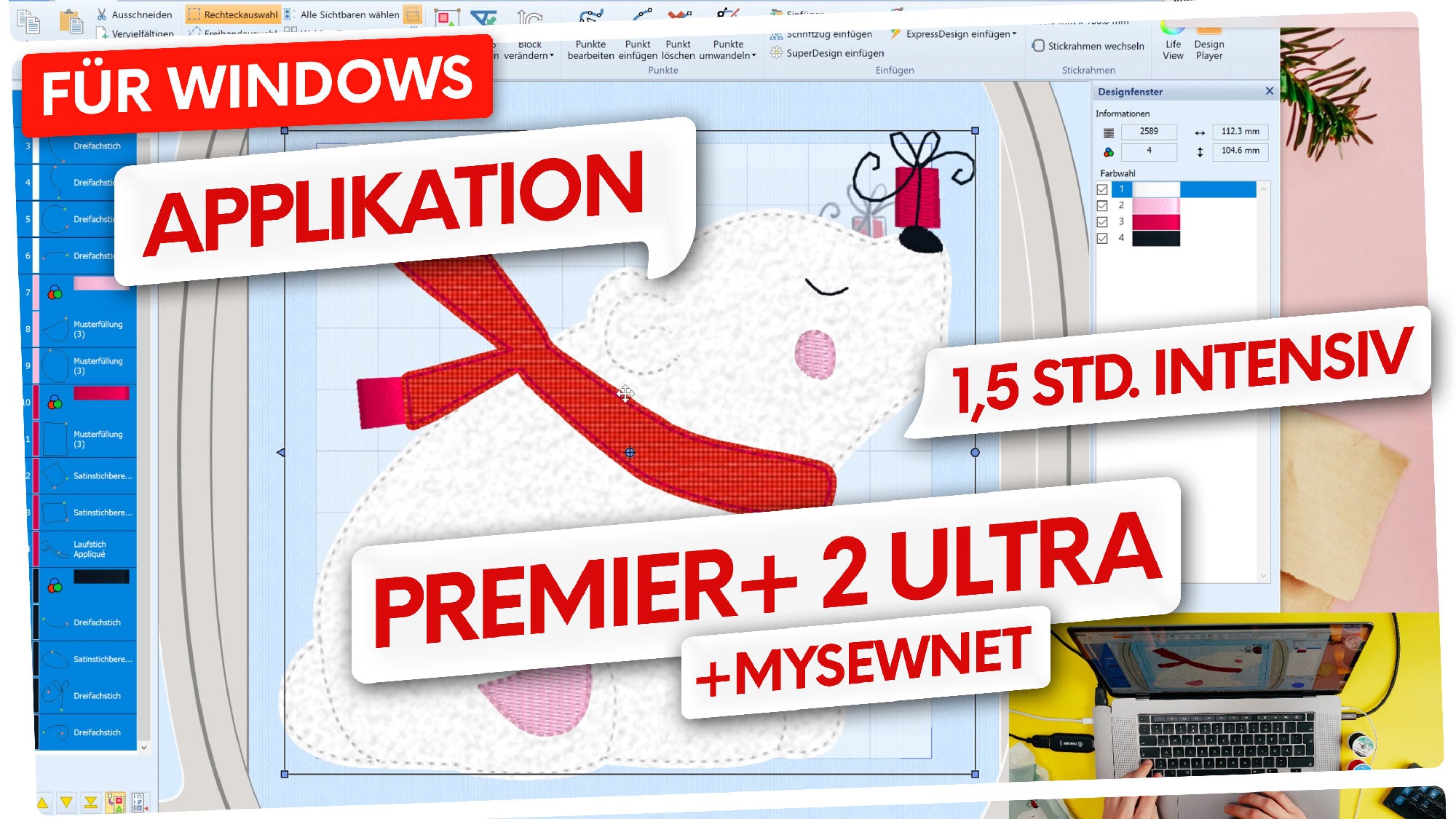
Video course: Creating embroidery files for applications (WINDOWS PC)
In this video course, learn how to create an appliqué embroidery file using PREMIER+™ 2 ULTRA for Windows—from the first click to the finished file. Also applicable to the mySewnet Platinum and creativate Elite.
Fits well with

Video course: Creating embroidery files for applications (WINDOWS PC)
If you have any questions, please feel free to contact us at any time. We will respond as quickly as possible – usually within 24 hours on business days.
-
Shipping information
Shipping is via DHL and is free within Germany for orders over €75 . 97% of all orders are delivered within 16 to 48 hours on working days.
-
Customer Support
Use this text to answer questions in as much detail as possible for your customers.
-
FAQs
Use this text to answer questions in as much detail as possible for your customers.
-
Contact Us
Use this text to answer questions in as much detail as possible for your customers.
Product information
overview
This is what awaits you
Videokurs 24/7 verfügbar
