If your Bernette b70 or b79 no longer recognizes the embroidery frame , in many cases this is not due to the electronics, but to a small, mechanical component: the metal spring in the frame holder of the embroidery unit .
This spring presses on the contacts in the parked position, ensuring that the inserted frame is correctly detected. In older machines, the spring can bend or break—a typical wear part that can be replaced in a few simple steps.
1. Symptoms: How the problem manifests itself
- The screen shows “No frame detected”
- The embroidery frame clicks into place but is not recognized
- The problem occurs regardless of the frame used
2. Root cause analysis: Why the spring is crucial
In the frame of your embroidery unit is a small metal spring that creates mechanical contact with the pins on the frame. Is the spring:
- bent ,
- worn out or
- broken ,
no electrical impulse can be transmitted – the machine then does not “know” that a frame is inserted.
3. Required tools and spare parts
| Tool / Part | Notes |
| Phillips screwdriver | For the housing screws |
| Tweezers or fine forceps | To remove the old spring |
| New metal spring | Available from specialist retailers (e.g. Make ma GmbH) |
| Optional: mobile phone or camera | For photos before expansion |
4. Step-by-step instructions with pictures
Step 1: Disconnect the embroidery unit from the device
Unplug the power cord and remove the embroidery unit from the machine.

Step 2: Open the embroidery unit housing
Carefully loosen the embroidery unit housing screws on the bottom.


Step 3: Expose the frame mount
Carefully fold the top shell upwards. The metal spring is visibly located on the frame's mechanical mount.

Step 4: Remove defective spring
If necessary, remove the plug using tweezers.


Step 5: Insert new spring
Insert the new spring exactly as the original – pay attention to the correct positioning (see removal for picture).
Step 6: Close the case and test
Screw the embroidery unit back together. Plug it into the machine, turn it on, and check if the frame is now recognized.
5. FAQ: Frequently asked questions about the frame mount and spring
How can I check if the spring is really defective?
If several frames are not recognized even though they engage correctly, the problem is usually with the spring – not the frame itself.
Can I do the repair myself?
Yes, with some technical skill, replacing it is easily possible. You can find the right spring at Make ma or contact us.
Are there differences between b70 and b79?
The frame mount is identical on both models. The instructions apply to both machines.
Will I lose my warranty if I replace it?
Improper tampering with the device may void the manufacturer's warranty. If your device is still under warranty, contact us before opening it.
Where can I get the right replacement spring?
We carry original Bernette parts—including metal springs and instructions. Contact our team to place an order.
Conclusion
If your Bernette b70 or b79 no longer recognizes the embroidery hoop , the cause may be a small, defective metal spring in the hoop holder. With our step-by-step instructions and the appropriate replacement part, you can restore function in just a few minutes – safely, precisely, and without special tools.

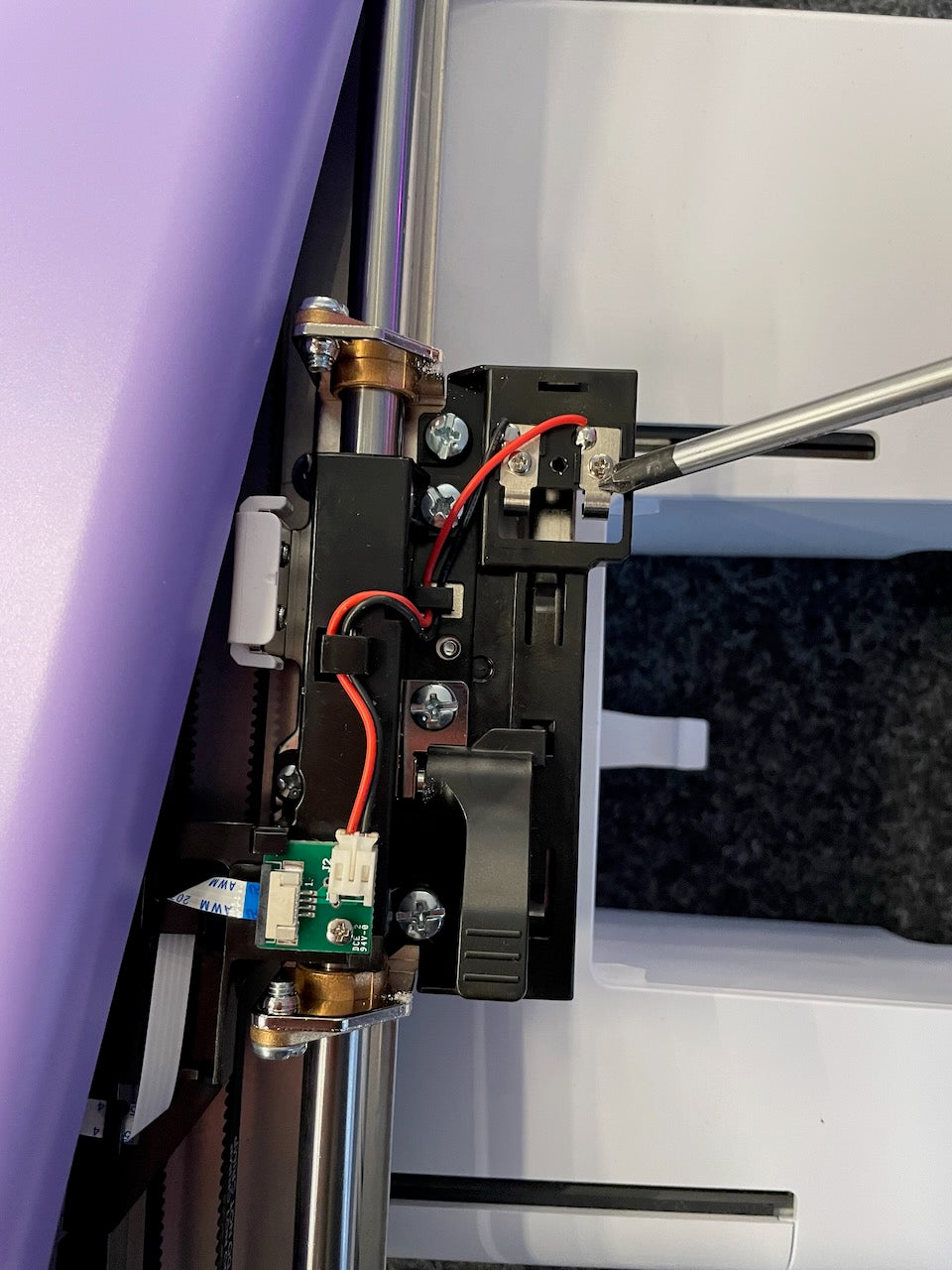



Split:
Bernette B70 / B79 warranty extension
Error message "Thread break" at Happy Japan