Why is scaling embroidery files problematic?
Almost every modern embroidery machine offers an easy way to enlarge or reduce embroidery designs on the display by ± 20%. What many people don't realize is that the number of stitches remains unchanged.
This has two consequences:
- If you reduce the size of a file too much, the embroidery density will increase and the fabric may be damaged.
- If you enlarge the file too much, the motif will be embroidered too loosely and will look messy.
A mere change in size without adjusting the number of stitches therefore usually leads to an uneven embroidery result.

Recommendation: Scale embroidery files only minimally via the machine
In practice, we recommend limiting the scaling on the machine to a maximum of ± 3% . Anything beyond that should be done with suitable embroidery software that intelligently adjusts the embroidery structure.
Scale embroidery files correctly with embroidery software
With embroidery software, you can not only view and assemble embroidery files, but also professionally scale them . The embroidery file is analyzed and the stitches are recalculated.
Example:
An embroidery file with a width of 119.8 mm and 13,824 stitches is reduced to 92.6 mm – the software automatically reduces the number of stitches to 11,040.

Resize function: How it works
Starting with the Creativate software, a resize function is available. Here's how:
- Open your embroidery file in the mySewnet Embroidery module
- Activate the “Resize” function
- Drag the handles to reduce or enlarge the motif
- The software automatically adjusts the number of stitches
The feature recognizes various embroidery types such as areas, satin edges, or running stitches and scales them accordingly. For complex motifs, the results may vary depending on the file structure.
Supported formats
The resize function works with almost all common file formats, including:
- .PES (Brother)
- .DST (Tajima, Happy, Ricoma)
- .JEF (Janome, Elna)
- .VP3 (Pfaff, Husqvarna)
- .EXP (Bernina)
What to do if you don't have embroidery software?
Even the affordable subscription is worthwhile for simple customizations. If you regularly edit or personalize embroidery designs, we recommend upgrading to the highest version with expanded features (e.g., changing stitch types, defining underlays, adding effects).
Summary
- Embroidery machines only scale motifs visually – without stitch adjustment
- For clean results we recommend software with real resize function
- mySewnet Silver can already analyze embroidery files and scale them correctly
- ± 3% scaling on the machine is not critical, anything above that can only be done via software

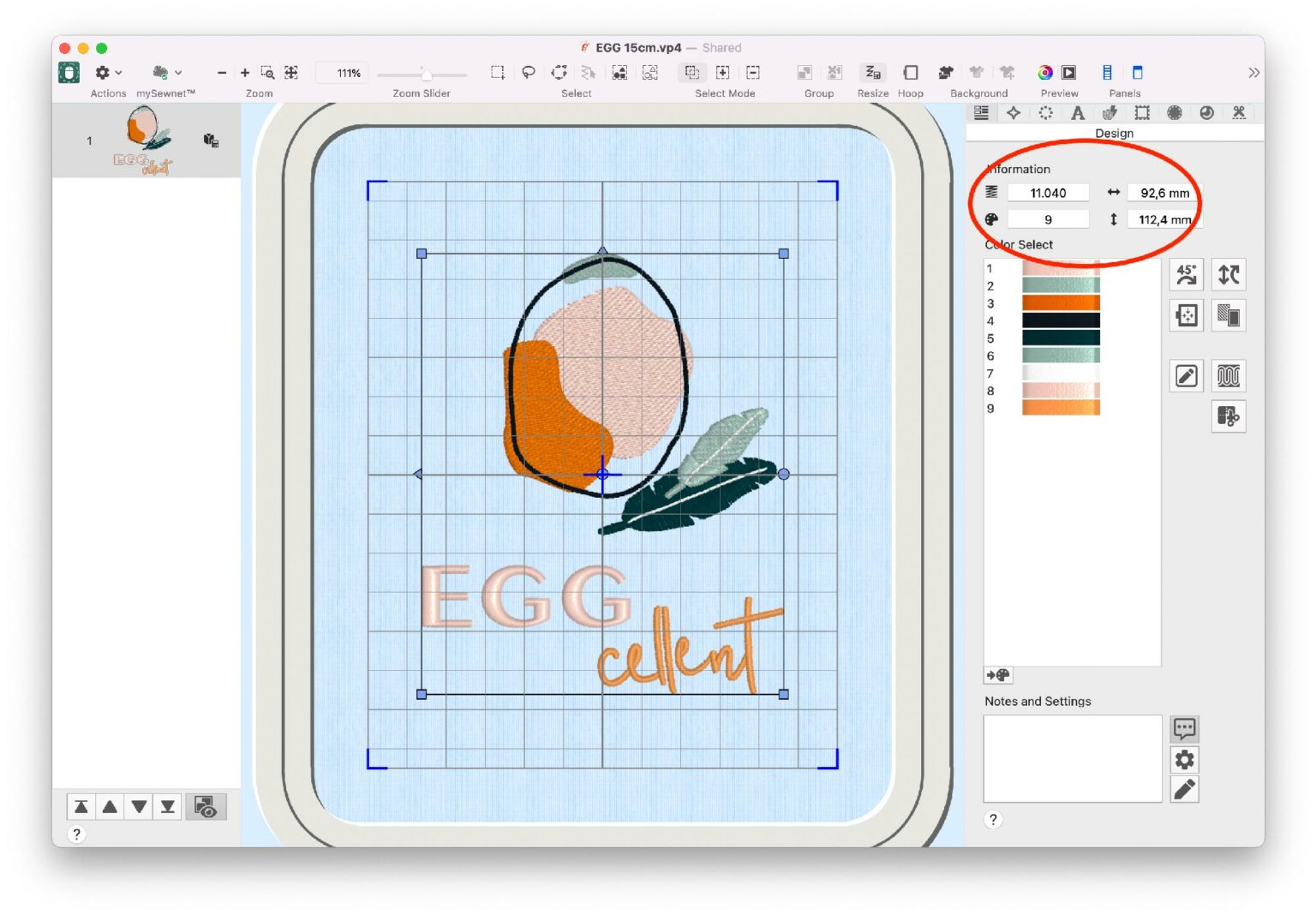






Split:
What file format does my embroidery machine use?
Why can't I open my PES embroidery file in PE Design?