Batch processing is a feature of the Creativate Extra and Elite versions. It allows you to define an embroidery layout with a placeholder and then automatically fill it with custom names or terms.
1. What is batch processing in Creativate?
Batch processing is a feature of the Creativate Extra and Elite versions. It allows you to define an embroidery layout with a placeholder and then automatically fill it with individual names or terms—for example, from a list of names.
2. Requirements and file formats
You need:
- An activated version of Creativate Extra or Elite
- A prepared embroidery file with text placeholder
- A list, for example, with the column “First Name”

3. Step-by-step: Insert names automatically
- Open Creativate and create your layout with the text object (e.g. a name tag)
- Activate “Lettering” , write a placeholder (e.g. [Name])
- Go to “Name Changer ”
- Select your list of names
- Assign the column headings to the placeholders in the embroidery layout
- Select a save location and the desired export formats (e.g. .vp3, .pes, .dst)
- Click on “Create” – the software automatically generates one file per name

4. Layout options and export
- The position, font and size of the placeholder remain the same for all files
- You can also add embroidery elements (e.g. frames, motifs, logos)
- Export formats: Depending on the machine type, different file formats are available
- The generated files are numbered or automatically contain the respective name in the file name
5. Common application examples
- Name labels for daycare, school or retirement home
- Shirts or vests for teams, clubs or events
- Patches for events, trade fairs or markets
- Serial production of gifts with personalized labeling

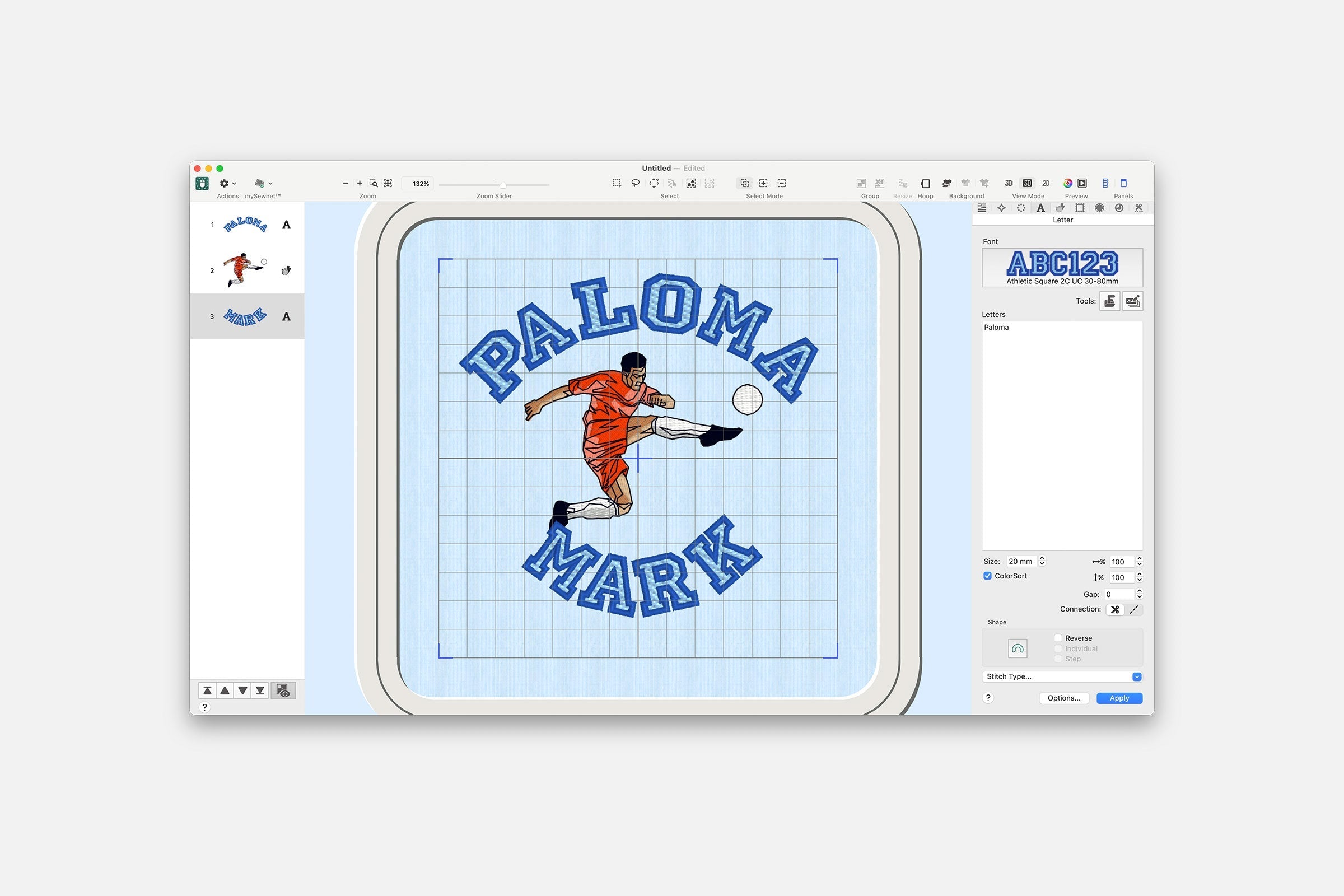







Split:
Creativate: Arrange text in a circle and scale it in perspective
Creativate: Save embroidery file for the plotter