Many embroidery machine owners are looking for a way to create their own embroidery files – ideally at no extra cost. However, only one embroidery software is truly free : InkStitch . Others, like Creativate, offer basic features or free trial periods.
- Is there free embroidery software for creating your own designs?
- InkStitch – the only truly free embroidery software
- Creativate (formerly mySewnet): The modern cloud solution with free access
- Bernina V9 Creator – Professional-level software
- Comparison: Which embroidery software is right for you?
- Why is embroidery software rarely free?
- Conclusion
Is there free embroidery software for creating your own designs?
InkStitch – the only truly free embroidery software
InkStitch is an open-source plug-in for the graphics program Inkscape. It's free and cross-platform (Windows, Mac, Linux).
Features:
- Vector-based embroidery file creation
- Export to common formats (.PES, .DST, .EXP etc.)
- Community-based, regularly updated
- Supports satin, straight and fill stitches
Limits:
- No automatic conversion of photos
- No visual preview like in commercial programs
- High level of training, no German-language interface
Conclusion : Suitable for experienced users who can already work with Inkscape or vector graphics.
Creativate (formerly mySewnet): The modern cloud solution with free access
The Creativate platform is the new brand world behind the former mySewnet software.
Creativate Basic is permanently free and offers:
- Rotate, combine, position motifs
- Export to many formats (.PES, .JEF, .VP3, .DST, .EXP, etc.)
- Compatible with Pfaff, Husqvarna VIKING, Singer
- Can also be used without an embroidery machine
- App support for WiFi-enabled machines
Creativate Elite (formerly mySewnet Platinum) is the full version:
- Create your own designs
- Automatic conversion of photos into embroidery designs
- Applique, cross stitch, cutwork & more
- Cross-platform: Windows & macOS
Trial version: 30 days free trial (payment details required). After that, Creativate Elite is available as a subscription or as a one-time purchase from us as a reseller.
Bernina V9 Creator – Professional-level software
The Bernina V9 Creator is based on Wilcom technology – the standard in many embroidery projects.
Advantages:
- Manual creation of embroidery patterns
- Import of .EPS and vector graphics
- Very precise auto-digitization
- Save & edit .EMB files
- Use system fonts directly as embroidery fonts, without complex conversion
- The Designer Plus version includes a WiFi stick for transferring files to the machine (manufacturer-independent, not just Bernina)
Disadvantages:
- Only available for Windows
- Higher entry costs (approx. €649)
Conclusion : Ideal for professionals or anyone who wants to work with sophisticated designs in the long term.
Comparison: Which embroidery software is right for you?
| software | Free of charge | Create your own design | platform | Recommended for |
| InkStitch | ✅ Yes | ✅ Yes (manual) | Windows / Mac / Linux | Experienced users, open source fans |
| Creativate Basic | ✅ Yes | ❌ No | Windows / macOS | Beginners, file management |
| Creativate Elite | ⏳ Testable | ✅ Yes | Windows / macOS | Creative multi-stickers |
| Bernina V9 Creator | ⏳ Testable | ✅ Yes | Windows only | Professionals & mission-oriented users |
Why is embroidery software rarely free?
Unlike text or graphics software, embroidery software is a niche solution requiring significant development effort. Many features, such as automatic digitizing, appliqué creation, or precise stitch control, are technically complex and require licensing models.
Tip : If you delve deeper, you can even earn money with embroidery software – for example, by commissioning embroidery or selling your own designs.
Conclusion
If you are looking for truly free embroidery software and already have experience with vector graphics, InkStitch is a good option.
For everyone else, we recommend a free 30-day trial of Creativate Elite —the software is modern, cloud-based, and offers an easy entry into the world of your own embroidery designs. For a more professional touch, I recommend using the Bernina V9 embroidery software . This allows you to use system fonts directly as embroidery fonts without having to convert them.

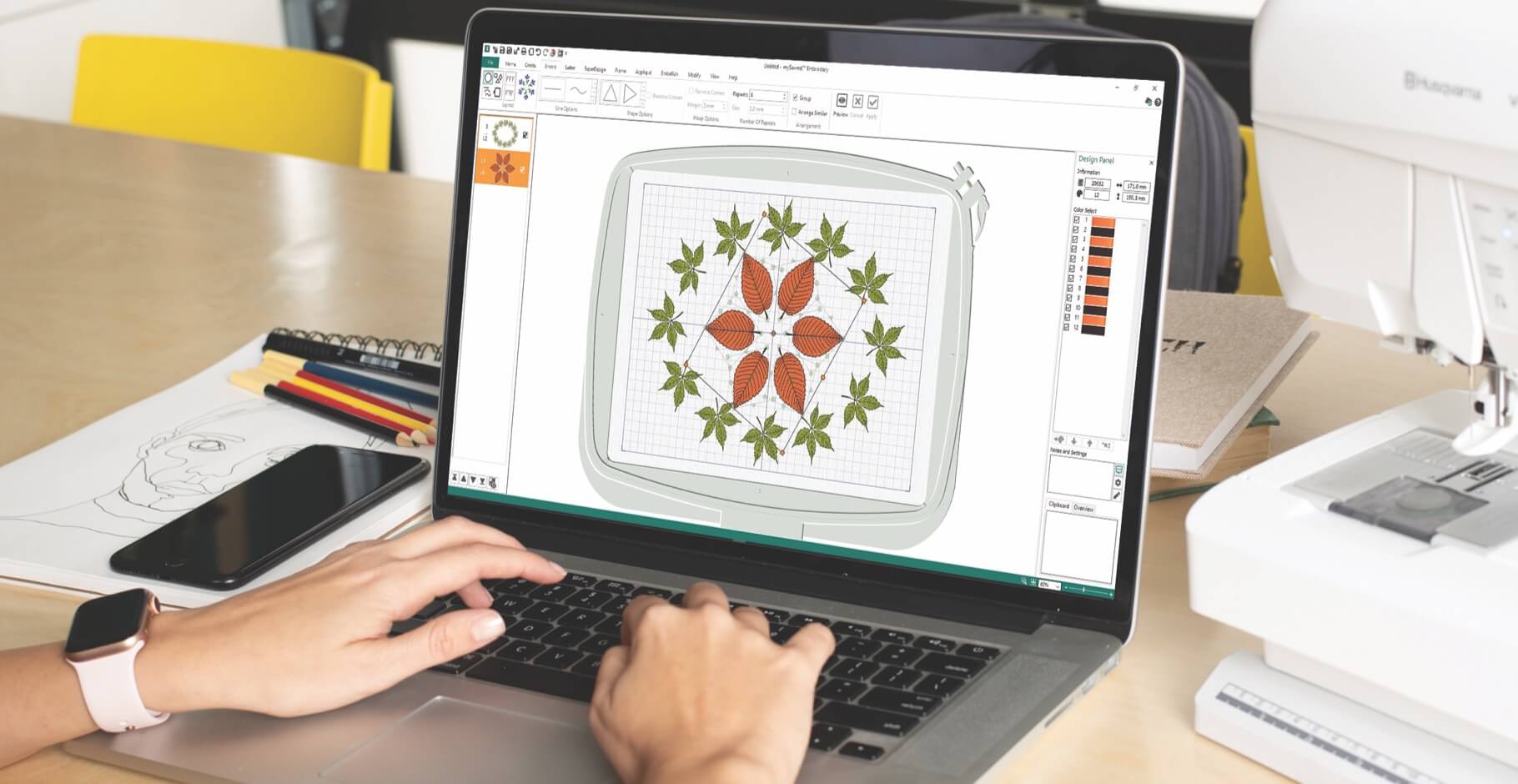






Split:
Make your own patches with the embroidery machine
Sewcial Club – the sewing podcast by Marit and Mark