Many customers contact us asking why they can't download their purchased file. Often, the issue isn't a technical glitch, but rather simple things like using the wrong browser mode or the fact that the file is already saved in the download folder. To help you get back to work quickly, we've compiled the most important tips and solutions for you here.
Where can I find my downloaded file?
After purchase, you can download your file up to 10 times . Each click on the link counts as a download.
👉 The file will not end up in the shop, but in the download folder of your device (computer, tablet or smartphone).
Tip: Open your browser's "Downloads" folder or download history; you'll find the file there.
I get the message “Something went wrong”
This message usually appears when you're browsing in incognito/private mode . You won't be automatically logged into the store, so the download won't work.
👉 Solution: Please open the link in a normal browser window while you are logged into your customer account.
Difference between mobile phone and computer
- Downloading on a computer usually works without any problems because you can access the download folder more easily.
- On your smartphone , the file may be saved, but you may not be able to find it right away. Try searching in Files/Downloads or in the app that opens PDFs/ZIP files.
What to do if the download fails?
- Check that you are in a normal browser window (not in private mode).
- Make sure you are logged into your customer account.
- Find the file in your device's download folder .
- If the maximum number of downloads (10) has been reached, please contact us – we will reset the limit for you.
Summary
- Files are saved directly in the download folder .
- Incognito mode = no login = error message.
- Computer is more clearly arranged than smartphone.
- Maximum 10 downloads per file – if you have any problems, we'll be happy to help.


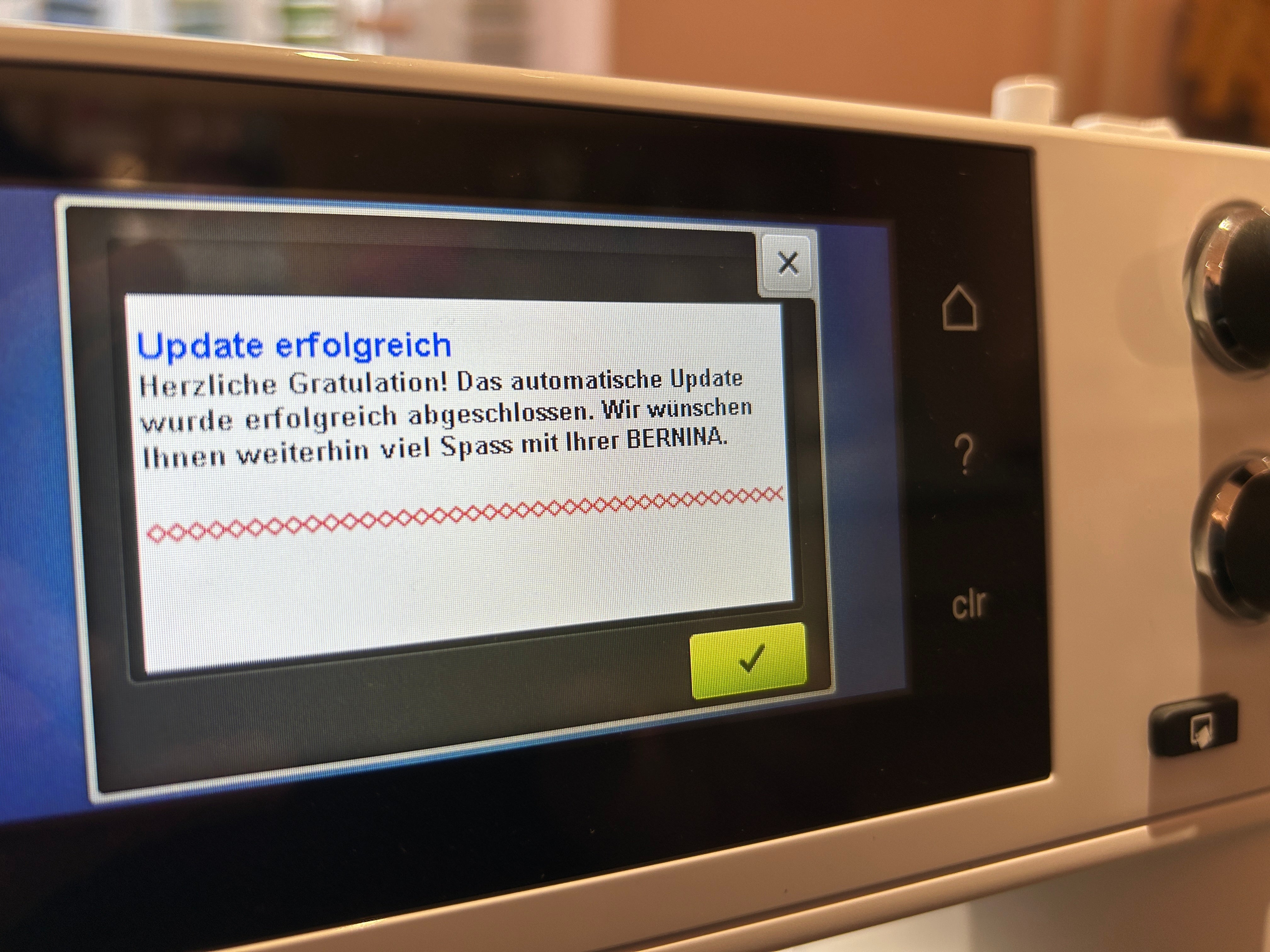


Split:
Embroidery warps
Premier+2 Sticksoftware can no longer be installed on a new computer.