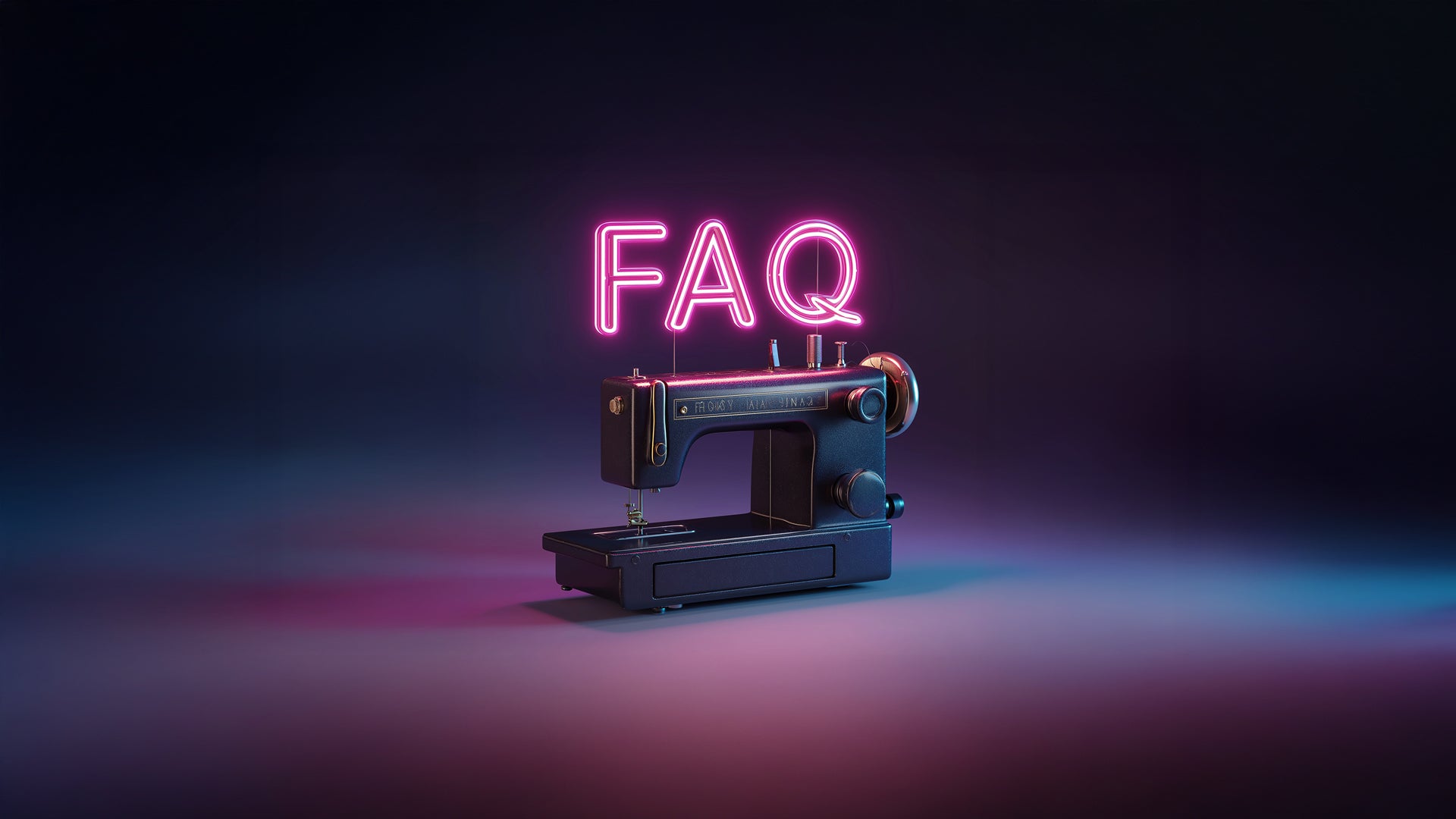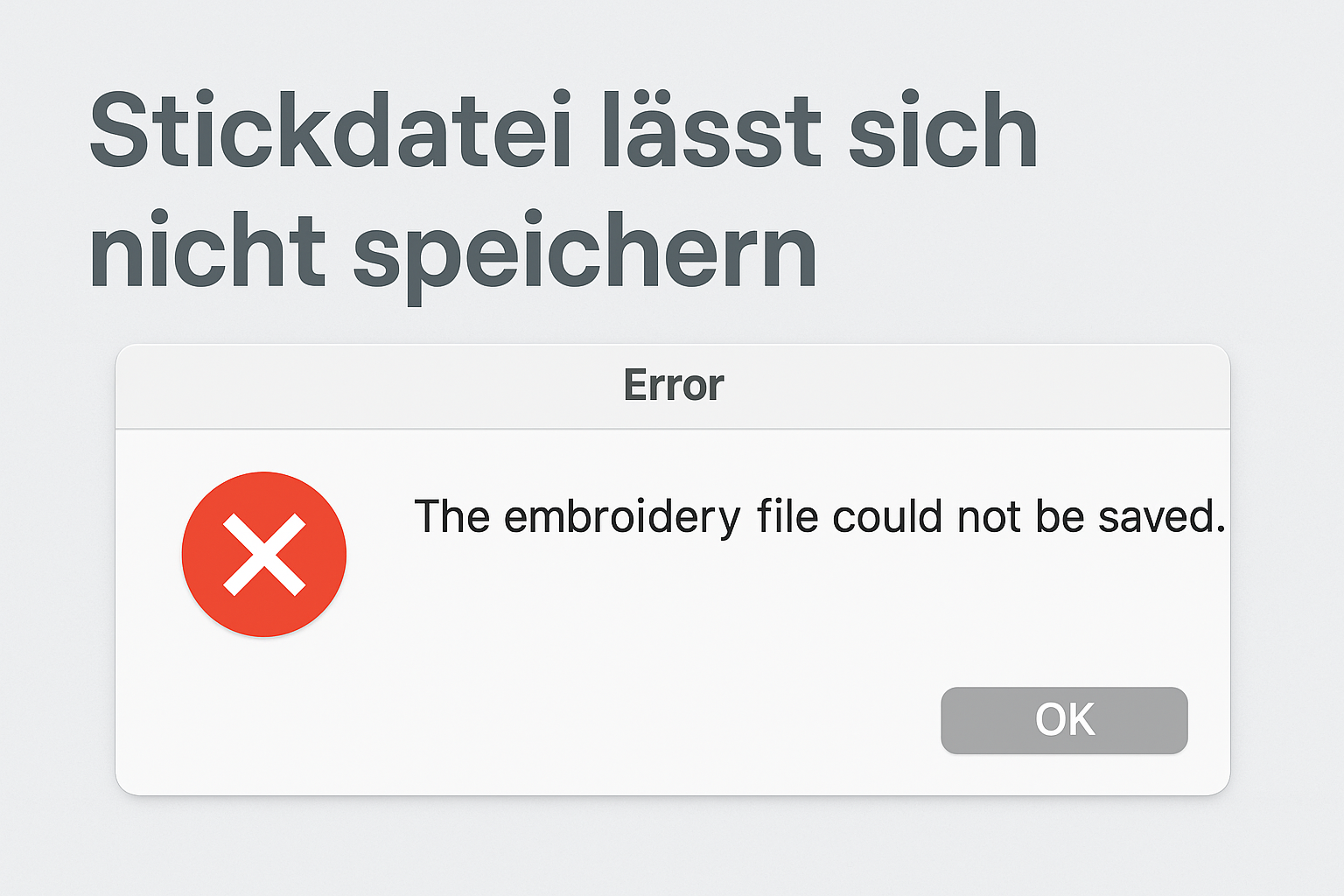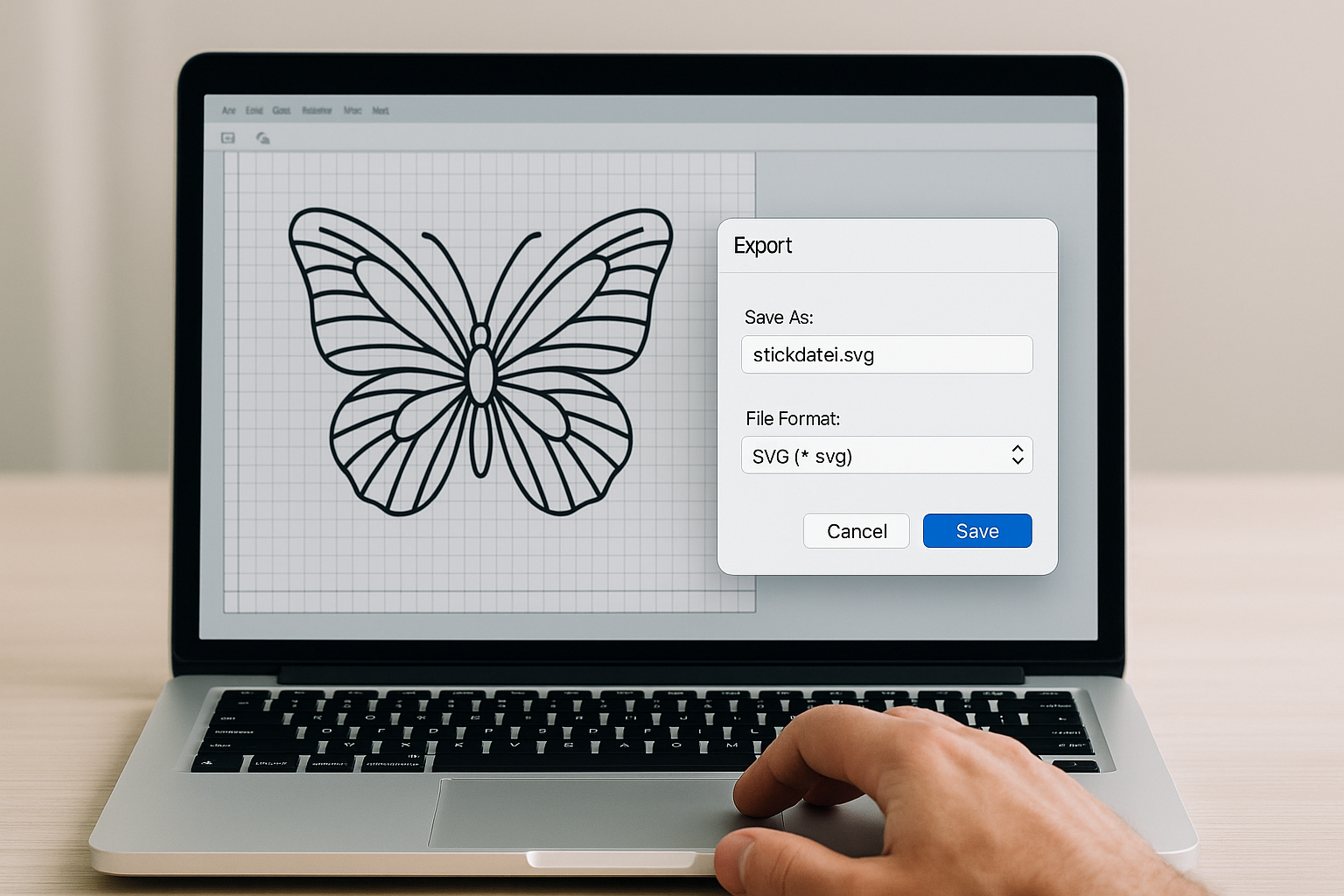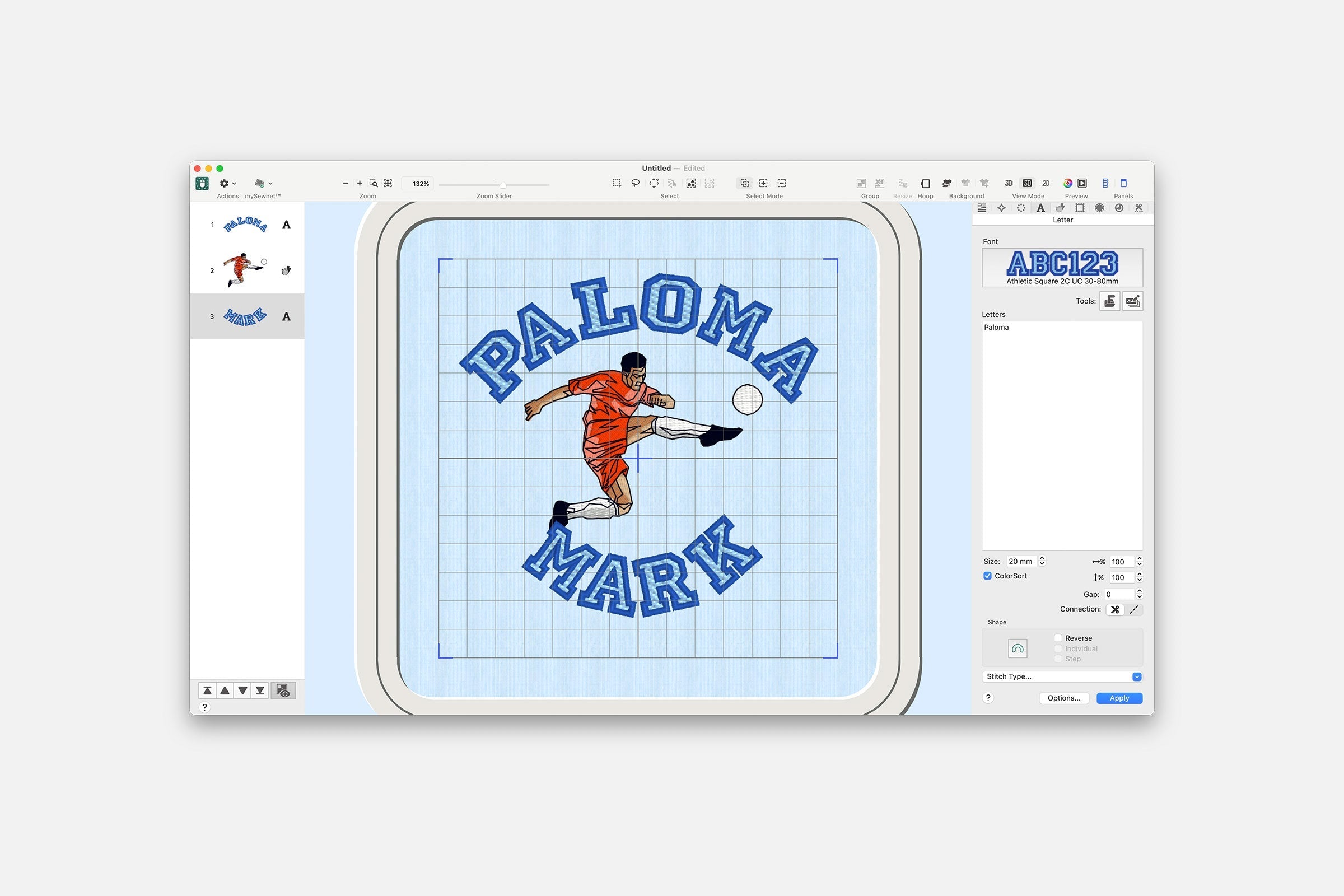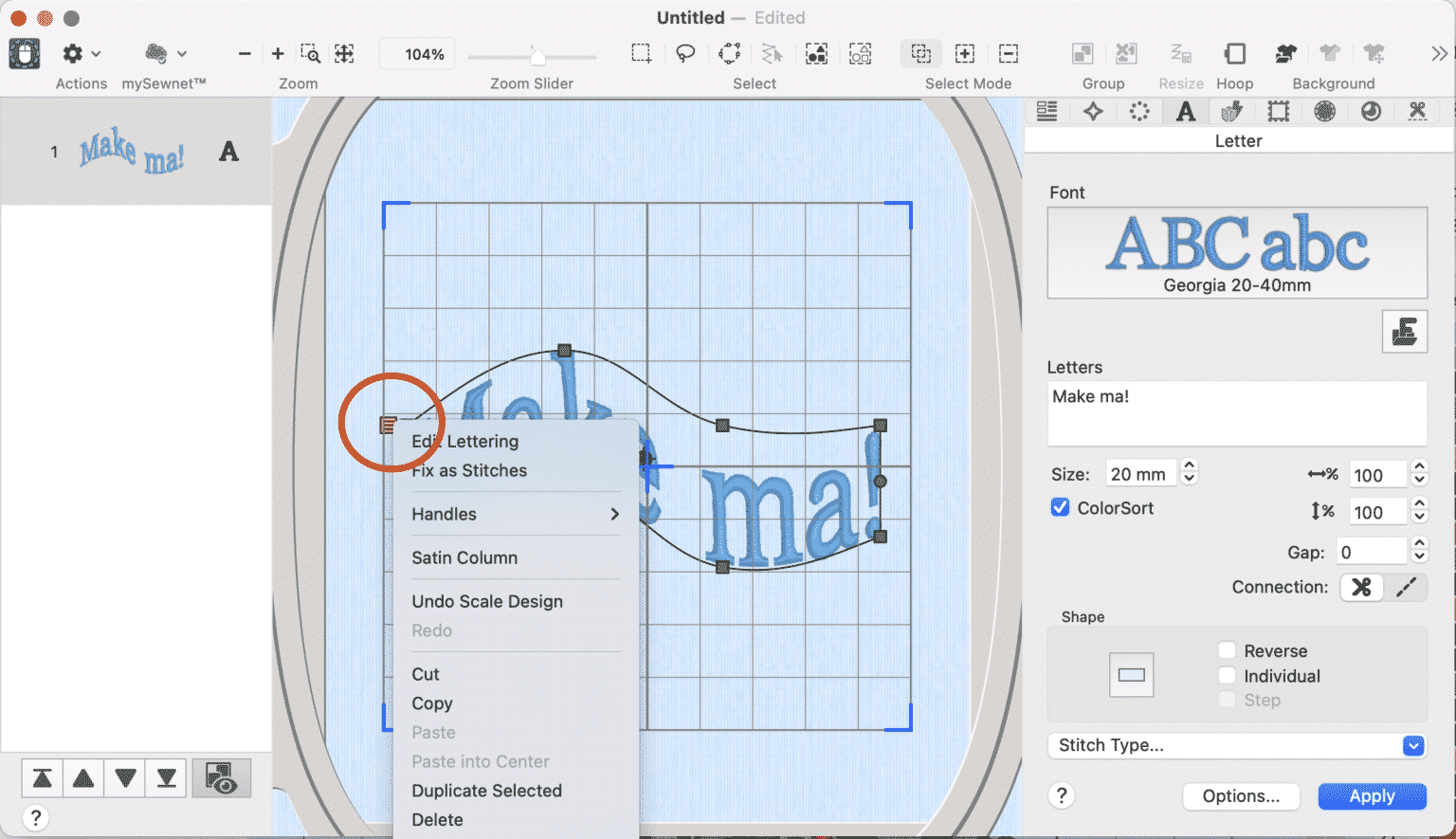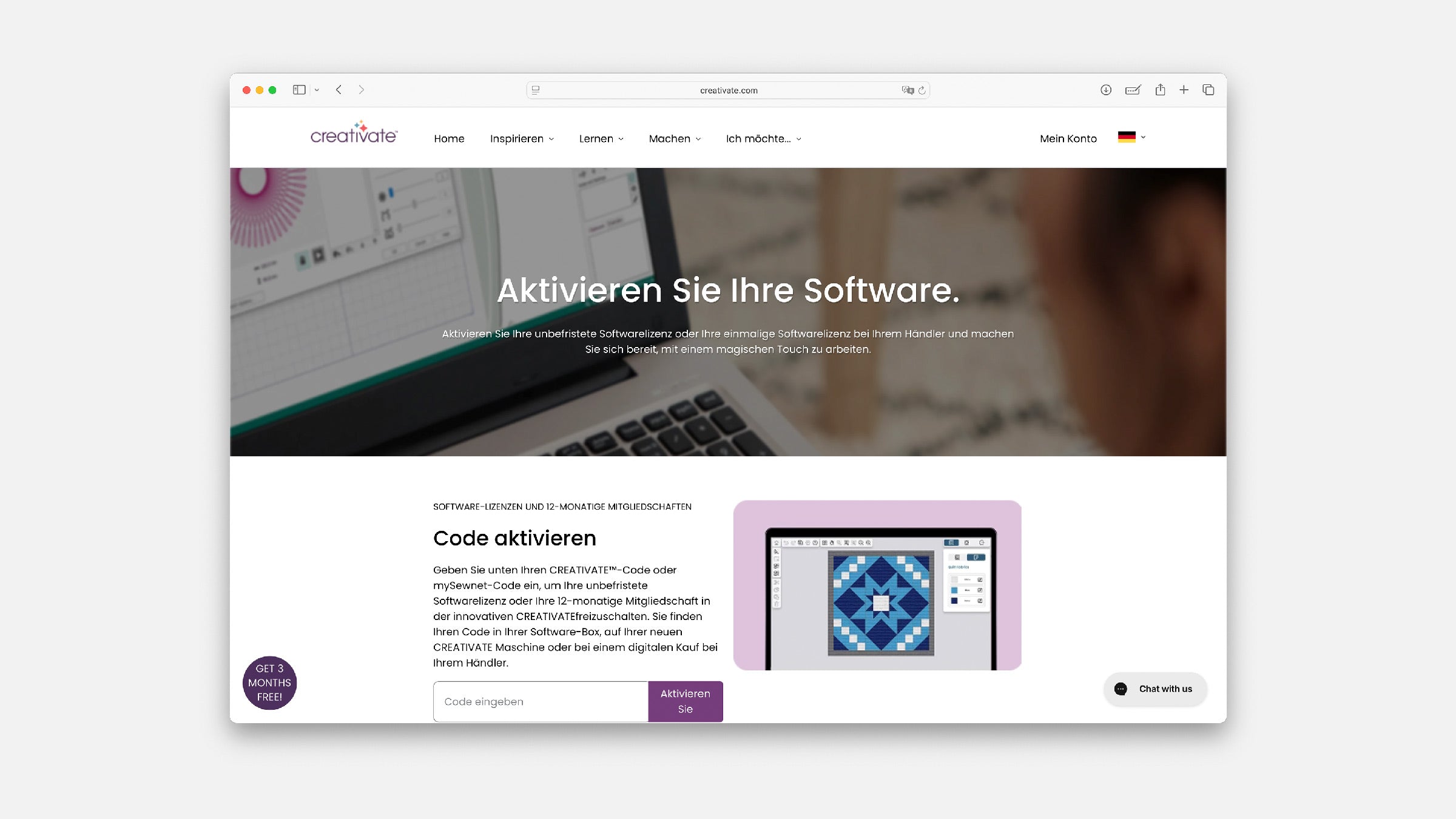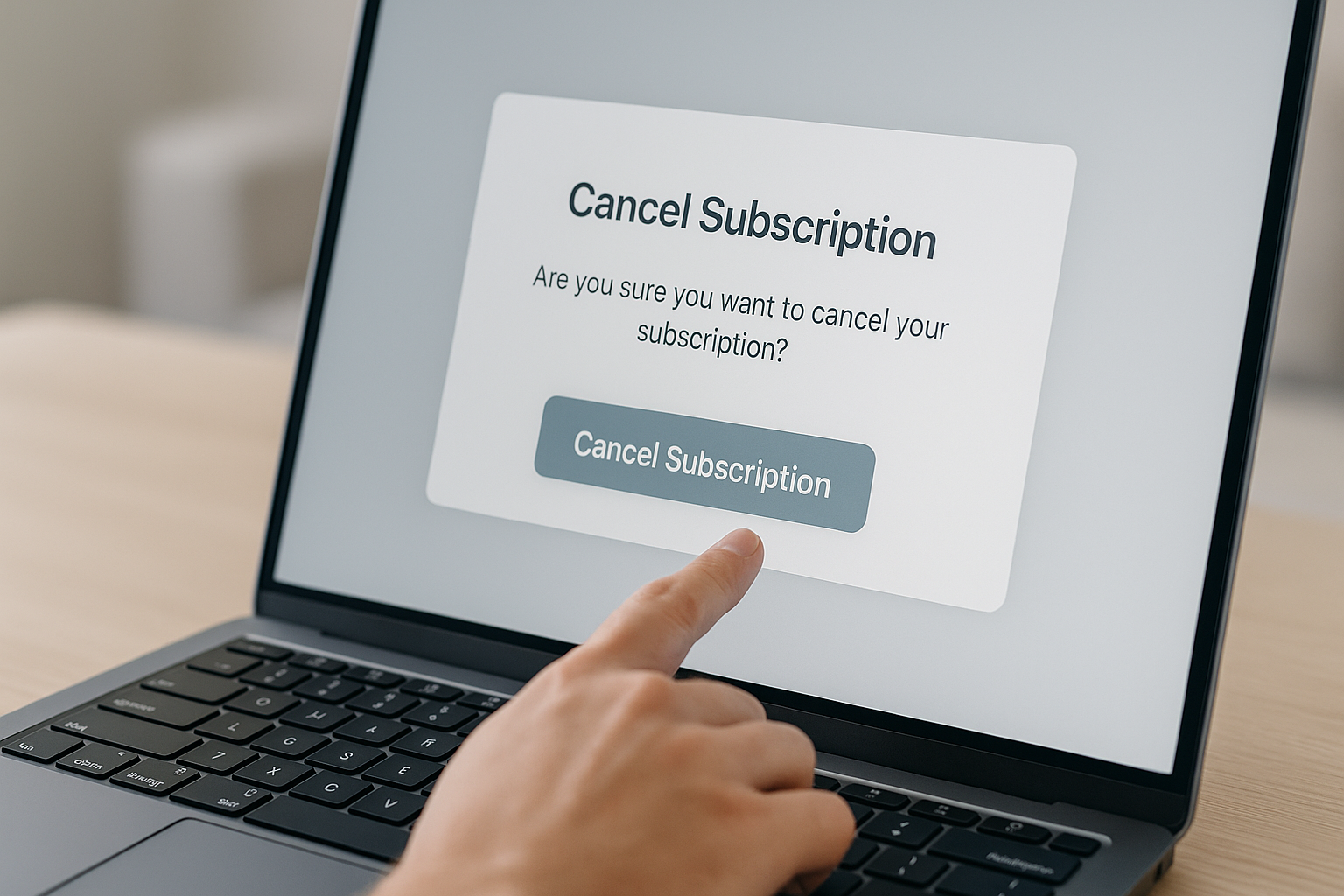Frequently Asked Questions
FAQ
Here you'll find answers to the most frequently asked questions about machine embroidery, accessories, software, and our shop. Clearly explained, practical, and always there for you – so you can focus fully on your next project.
Automatically cut jump stitches
Jump stitches occur when changing colors or areas in embroidery designs. With the automatic cut function, you can achieve clean results without manual rework. Here's how to activate it and when it's useful.
Cleaning your embroidery machine: How to care for your device properly
Regularly cleaning your embroidery machine prevents malfunctions, improves embroidery quality, and protects against damage. In this guide, we'll show you how to clean your machine safely and thoroughly—regardless of the model.
Download free embroidery files – what you should keep in mind
Are you looking for free embroidery files? Freebies are perfect for experimenting and getting inspired. Here you'll learn how to safely download free embroidery files, what to consider regarding file formats, and what's important about licensing.
Embroidery file cannot be saved
If an embroidery file cannot be saved in programs such as Creativate, Bernina V9, PE-Design or Hatch, it is rarely due to the software itself. Instead, typical sources of error such as missing administrator rights, special characters in the file name or an incorrect save location are responsible.
Creativate: Save embroidery file for the plotter
Want to cut an embroidery design with your plotter? Many embroidery files can be exported to a suitable cutting format in just a few steps. Here's how to correctly save embroidery files for your plotter – regardless of the device type.
Embroider names in series: Batch processing in Creativate
With Creativate's batch processing, you can automatically insert name lists into embroidery designs. This allows you to create dozens of personalized files with just a few clicks – ideal for labels, name tags, or club uniforms.
Creativate: Arrange text in a circle and scale it in perspective
With the Creative embroidery software from Pfaff and Husqvarna Viking, you can not only position lettering individually, but also precisely arrange it in a circle or distort it in perspective. In this tutorial, we'll show you how to use both functions effectively.
Extend your Creativate subscription – cheaper at your local retailer
Do you use Creativate (formerly mySewnet) regularly? Renewing your subscription is quick and easy – and through us as a certified specialist retailer, it's even significantly cheaper than buying directly from the manufacturer. Here's how to cleverly extend your Creativate subscription.
Install and activate Creativate
Creativate (formerly mySewnet) is VSM's embroidery software for Pfaff, Husqvarna Viking, and Singer. This guide will show you how to install and correctly activate Creativate on your Windows or Mac computer.
Cancel Creativate subscription – How to end your software subscription
If you no longer wish to use your Creativate (formerly mySewnet) subscription, you can cancel it yourself at any time. Here's how to cancel your subscription step by step – regardless of the software package and operating system.
Download Bernina V9 embroidery software
Did you purchase the Bernina V9 embroidery software from us and would like to install the latest version? Here you'll find the official download link and all the information you need to install the latest software version.
Free 30-day trial version of the Bernina V9 embroidery software
The Bernina V9 embroidery software offers numerous professional features for creatively creating your own embroidery designs. With the free 30-day trial version, you can test the software to its full potential—without any limitations.